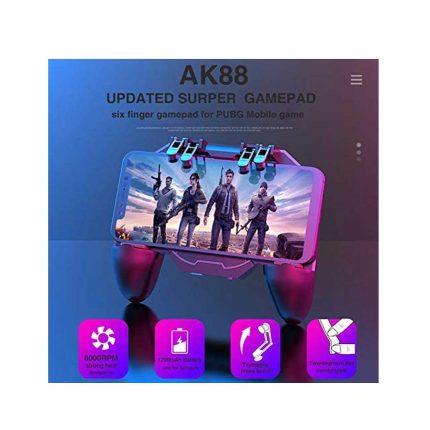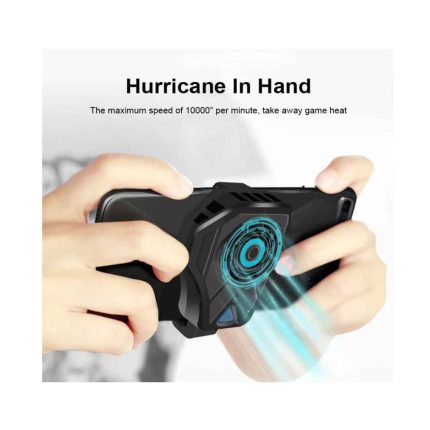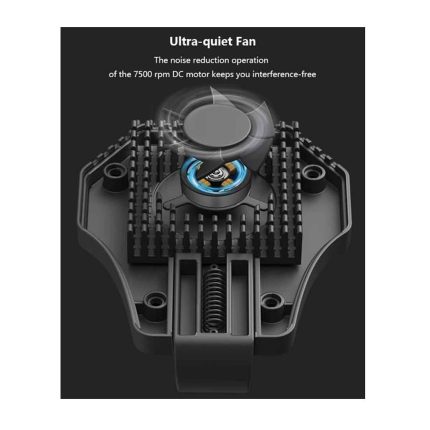Gamepads
Learning About Gamepads
Gamepad Price – Find the Best Game Controllers at Great Value
Welcome to our Gamepad Price category at BDonix — your one-stop destination for high-quality game controllers across all budgets. Whether you’re a casual gamer seeking a budget option or a pro looking for a premium controller experience, you’ll find the right gamepad here with transparent pricing and up-to-date deals. Shop with confidence and get the best value for your money.
Why Choose the Right Gamepad?
A gamepad isn’t just an accessory — it’s the bridge between you and the game. The right controller can:
Improve your comfort during long gaming sessions
Offer better responsiveness and accuracy
Enable multi-platform compatibility (PC, console, mobile)
Deliver good value for your investment
What You’ll Find Here
In this category, you’ll discover gamepads covering a wide price range:
Budget picks: Affordable controllers under Rs. X/Ksh. X (or your local currency) that doesn’t compromise core features
Mid-range options: Balanced controllers offering improved ergonomics, extra buttons, or wireless connectivity
Premium models: High-end controllers with advanced features like Hall-effect sticks, custom mapping, wireless + wired modes
We continuously update the selection and pricing to reflect current market trends, so you’re always viewing competitive offers.
Buying Guide: How to Pick the Right Gamepad for Your Budget
When evaluating gamepads by price, keep these factors in mind:
| Feature | Why it matters |
|---|---|
| Platform compatibility | Ensure the controller works with your PC, console (Xbox/PlayStation/Nintendo), or mobile device |
| Connection type | Wired offers low latency; wireless adds convenience but may cost more |
| Ergonomics & build quality | A cheaper unit may cost less upfront, but could lack comfort or durability |
| Important features | Extra back buttons, programmable triggers, thumbstick drift resistance (e.g., Hall-effect) |
| Price vs value | Compare the features offered vs the cost to ensure you’re getting good value |
Latest Trends in Gamepad Pricing
Wireless controllers have become more affordable as technology has matured.
Multi-platform and mobile controllers are increasingly popular—especially for cloud gaming and smartphone gamers.
Features like Hall-effect sticks (for stick drift prevention) are now appearing even in mid-price models.
Rising competition means more deals — but be sure to compare specifications, not just the price.
Shop Smart: Tips To Get The Best Deal
Filter by price in ascending order to identify the best value models within your budget.
Check if accessories (cables, extra thumbsticks) are included — sometimes a slightly higher price includes more value.
Read user reviews — issues like thumbstick drift or weak vibration motors are common complaints in cheaper controllers.
Consider future-proofing — if you plan to upgrade your console or PC, pick a controller that supports multiple platforms.
Why Shop Gamepads At BDonix?
We provide clearly listed prices and frequent updates so you can track deals.
Our selection spans budget to premium, making it easy to shop based on your criteria.
We offer expert-curated product information and a buying guide to help you make the right choice.
Shopping here means you get value for money, not just the lowest price.
Why my gamepad is not working?
When your gamepad is recognized but not working, it is usually an issue related to broken drivers. If your gamepad is not working in games, make sure your computer drivers are not outdated. Windows Troubleshooter is another tool that provides solutions for fixing pc gamepads.
How do I choose a gamepad?
The perfect gamepad should be with rubber analog sticks. It is desirable that they were attended by some notches that will not allow your fingers to slide. Controllers without analog sticks should not be considered at all, since at present almost all games use this control element
How many types of gamepads are there?
There are two types of gamepad. The first ones are traditional wired controllers and the other controllers are the ones that connect with your console through Bluetooth.
Which is better keyboard or gamepad?
It may not be the most satisfying answer, but the truth is that there is no clear victor between keyboard and mouse vs. controller. It comes down to the genre of game you’re playing, and, most importantly, personal preference.
What is the difference between a gamepad and a controller?
Since then, many forms of gamepads have been made and sold, but all still have a similar design. The term “game controller” is also used to describe any input device used to play games. Game controllers could include gamepads, joysticks, steering wheels, paddle, and the keyboard and mouse.
Can I use my phone as gamepad?
Turn on Bluetooth on both your PC and your phone and open the apps on both devices. On the mobile app, tap the Connect button and choose Bluetooth mode. Now, you can see the list of available devices on the phone. Tap on the name of your desktop, and the phone will be ready to use as a gamepad.
What is RT and LT on gamepad?
RT == Right Trigger. LB == Left Bumper. LT == Left Trigger. Y == Y Button (Top) A == A Button (Bottom)
Which controllers are compatible with Android?
USB controllers and Xbox One, PS4, PS5, or Nintendo Switch Joy-Con wireless controllers all work with Android.
Can you connect a gamepad to a phone?
Play Android mobile games with a game controller! Wired and Bluetooth game controllers can be connected to your Android phone or tablet. USB controllers and Xbox One, PS4, PS5, or Nintendo Switch Joy-Con wireless controllers all work with Android.
How do I connect my gamepad to my Iphone?
Connect a wireless game controller to your Apple device
- Press and hold the appropriate button or buttons on the controller to put it into pairing mode. This makes it discoverable by your Apple device.
- Open Bluetooth settings on your Apple device, then select the controller from the list of nearby devices.
Details of Gamepad
We are offering many types of gamepads for pub gaming. These includes pubg joystick, pubg game controller, pubg mobile joystick, mobile game controller for pubg, pubg controller for mobile, joystick pubg mobile, ak66 pubg controller, pubg game controller for android, free fire game controller, pubg bluetooth controller, pubg android controller, game pad pubg. List of many products included are ps4 game controllers, joystick for pc, ps4 joystick, xbox gamepad, joypad, xbox one game controllers, video game controller, gamepad for android tv, ps5 joystick, bluetooth gamepad, ipega controller, usb joystick, iphone game controller etc. logitech gamepad are ideal for quality related gaming. Game remote for android tv are used for multipurposes as well. There is also best xbox one controller available at our disposal.
These are among the best pubg mobile controller. There are other models which are cooling pad for mobile, smartphone cooling pad, best phone cooling pad, gaming cooling pad for mobile, cooling pad for mobile phone, cooling pad smartphone, cell phone cooling pad.
Other products include pubg thumb gloves, thumb gloves for pubg, finger gloves for pubg, thumb gloves for gaming, finger gloves pubg, best thumb sleeve for pubg, pubg mobile finger gloves, thumb gloves for free fire, best finger sleeve for pubg, thumb gloves for mobile gaming. These are among the best seller products in Pakistan with very competitive pricing.